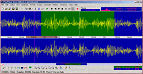↑
FlexiMusic Wave Editor Aug2004
FlexiMusic Wave Editor - Flexible and easy to use audio editing software. Create, record, edit, draw, add effects and play mp3/audio files..
File Size: 3.11 MB License:Free to try OS:Win95, 98, Me, NT, 2000, XP Requirements:32M RAM 20M free HD space
|
Easy to use audio editor to create, record, edit, draw, add effects and play mp3/audio files. Cut, copy, paste, delete, trim, insert, multi-insert, merge, reverse, invert, move up/dn, move fr/bk, interchange channel, channel mix, re-sample, adj-vol, balance vol(fade), part save, part play, reverse play, variable speed play and more.. Effects: equalize, echo, modulate and stretch/shrink. Draw: varying-freq.-sine wave, multi-freq.-noise, silence. |
- It can open and save audio files of these formats, "wav", "au", "snd", "raw" audio and "Mp3".
- Record and play the wave sounds. You can play the sound with variable speed.
- Huge file editing supported.
- Cut, copy, delete, trim, paste-replace, paste-insert, paste multiple insert (looping). Also paste-mix, paste modulate, paste cross fade.
- A good bookmarking system.
- Reverse, invert, move-up/down, move-forward/back, inter-change channels, channel mix etc.
- Re-formatting, re-sampling: You can change the sound format.
- Volume Processing: Adjust, Optimize, Maximize, Quick fade in, fade out.
- Special effects Equalize, Echo, Modulate, Stretch/Shrink/Change-speed and Delete-silence.
Delete silence - You can delete only the portion where the volume is low or silent. - Generate: add sine wave with one or two frequency, Noise etc.
- Draw: you can directly draw the waveform.
- For viewing there are zoom options, zoom with mouse select, zoom at mouse click, zoom-in, zoom-out, zoom 1:1, zoom all. And it is possible place bookmark and go to a bookmark. There is a special "Band volume view" dynamically showing the volume of each frequency band at mouse position, this helps in selecting at the valley or peak.
- Unlimited Undo operations.
- Flexible sampling rate: You can use any sampling rate. It handles 11025, 22050, 44100, 48000, 32000, 24000, 16000, 12000 and 8000 Hz with menu. And all other custom sampling rates can be entered in the range 1 to 200 kHz.
Related Software: