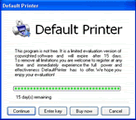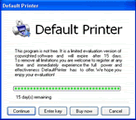
|
Default Printer is a utility design to offer you complete and total control over your printers. You can choose your active (default) printer with just one mouse click.
There are many different printers - black and white laser, color ink-jet, color laser and others. Even fax present in the system as usual printer. And in large environments - for example in large company - usually you more then one printer in your "Printers" folder. In some cases you may have many printers - network, local, international and so on... After Default Printer icon appears in your system tray and lets you choose your default printer (the printer you are about to use) with just one mouse click.
No need to browse through countless options, change your settings, then change them back. Modern offices frequently have several printers connected to one network - laser printers, jet printers, color printers, as well as specialty printers. Some companies, particularly in the areas of photography, design, and architecture, digital imaging and some others, may have dozens of different printers and plotters that they have to use every day. Default Printer is specially designed for such companies to help you make switching between printers easy, as well as to save your time.
Another advantage or this software is an option that allows you to switch fast using floating window and capability to setup printing preferences by right-clicking on printer icon in floating window.
Beside this facility we offer you the option of customizing your tray icon appearance ( replacing it with your favorite icon), and a set of 4 tools (add a printer, rename the default printer, remove the default printer, share the default printer) , that will speed up your work. |