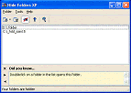↑
Hide Folders XP
Hide your private folders from other users on Windows 2000 or XP systems with Hide Folder XP!
File Size: 0.88 MB License: Free to try OS: Win95, 98, Me, NT, 2000, XP Requirements: 32M RAM 20M free HD space
|
Hide Folders XP is a great security utility enabling you to hide and lock your private folder (s) on your hard drive once and for good! Extremely easy to use. A couple of mouse clicks allows you to mange, hide and unhide your private folders and files inside. The program offers a unique set of advanced options. This program is for Windows 2000 and XP. |
Key Features:
- Full Windows XP and Windows 2000 compatibility.
- Nobody but you will access your hidden folders.
- NTFS, FAT32 and FAT volumes are supported.
- Up to 64 folders may be hidden at the same time.
- No file system structure modifications will occur.
- Effective password protection when running program.
- Effective password protection when uninstalling program.
- Removing Hide Folders XP folder from the system will not uncover hidden folders.
- Files from hidden folders will not be lost even if someone tries to remove an upper-level folder.
- Clear recent documents option. Hide Folders XP clears records of recently accessed documents if these documents reside in the hidden folders.
- Hide Folders XP will not hide your Windows, Windows System folders and Windows partition root folders - so careless using of Hide Folders XP would not bring the system down.
- True stealth mode - you cannot detect the program with Windows Task Manager.
- Hide Folders XP is multilingual software, its user interface supports different languages and can be easily translated to new languages.
- Intuitive and easy-to-use user interface.
We worked hard to make new release 1.4 more secure and power, see the list of main improvements:
- Clear Recycle Bin items originally located in hidden folders option added
- Hide folders in Windows safe mode option added
- Hide uninstall information option added
- Now it is possible to minimize Hide Folders XP to tray at startup
- Hot keys support added
- Folders named with national language symbols also can be hidden
- New user interface languages support added
- Added an option to hide folders automatically when a screen saver starts
- You can open folder instantly by double clicking on it in the folder list
- Startup options group added
- "Strict" password policy implemented
- Some user interface improvements
- Window captions are added to the language files
- Fixed an incompatibility with some registry cleaners
- Added program tips
Related Software: