 |
|
|
    

|
Free JavaScript Editor
Free JavaScript Editor can be
used for professional editing JavaScript code and creating
special effects for webpages using CSS, DHTML, JavaScript
and Ajax.
 AJAX developers can use this free javascript
editor as Ajax Editor>.
AJAX developers can use this free javascript
editor as Ajax Editor>.
Freeware JavaScript Editor uses Intellisense to make simpler writing JavaScript code and make it more error-free.
Free JavaScript Editor can aid you navigate through JavaScript code using built-in "Functions and Variables" navigator.
Note! Intellisense is available during only 21 days in Free JavaScript Editor. There are also missing some features in the free version of javascript editor. If you want to get all features of the JavaScript Editor you should use 1st JavaScript Editor Pro.
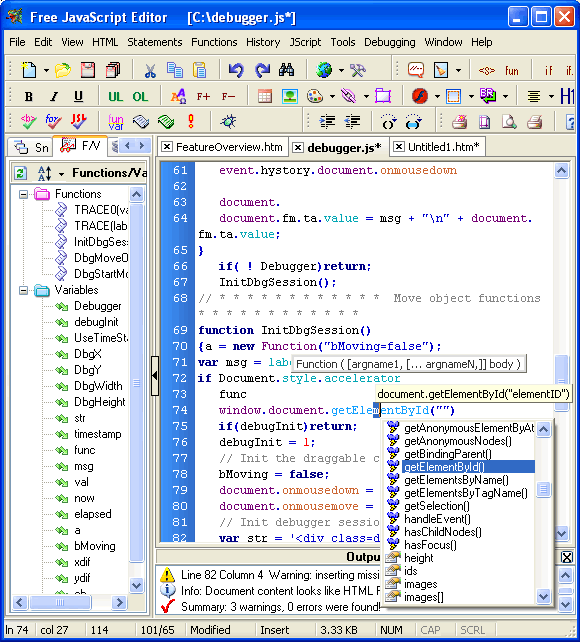
Features that make JavaScript editing in Free JavaScript Editor very flexible:
Combined color-coded syntax - for JavaScript, PHP, VBScript, CSS and so on. You can directly identify objects, comments, functions, methods and other elements.
Go to
declaration:
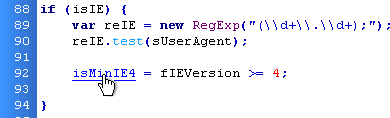
Navigation to a declaration has been extended in Freeware JavaScript Editor, and now (in addition to functions, variables, etc.) it is also supported for JavaScript labels .
Use the Ctrl + Click combination and this will directly navigate you to the line of javascript code where the function, label or variable is declared.
Highlighting corresponding curly
braces. There are two ways
to highlight:
![]() by
placing caret before brace
by
placing caret before brace
![]() by
placing mouse over curly brace
by
placing mouse over curly brace
So you are able to highlight two pairs of matching curly braces at the same
time!!!

JSLint JavaScript syntax
verifier.
JSLint gets a JavaScript source and scans it. If it finds a
trouble, it describes the problem and gives location within
the source.
JSLint is embedded in Free JavaScript Editor. Just click on
"Js Syntax Check in JSLint" in the Debugging menu or
toolbar to verify selected text or whole document.

Block Comments. You can comment a part of
JavaScript code by selecting the code in the Free
JavaScript Editor and pressing CTRL+/ (slash). Each line of the selected code is
prefixed with //.
Pressing CTRL+/
will insert or remove the
slashes, based on whether the first line of the code is
prefixed with //.
Press [CTRL+/] to comment selected
text

or
uncomment selected text

Free JavaScript Editor uses
Intellisense to make
simpler writing of code.
You can keep your context, find the information you need, insert language element directly into your code, and even have IntelliSense complete your typing for you.
There are three patterns of IntelliSense in Freeware JavaScript Editor:
HTML IntelliSense

There are seven ways to use Intellisense in HTML document:
- Press "<" to create IntelliSense for HTML tags.
- Put cursor on HTML tag and press Ctrl+SPACE.
- Press SPACE to create IntelliSense for HTML properties or events.
- Put cursor on HTML property or event and press Ctrl+SPACE.
- Put cursor on Value and press Ctrl+SPACE.
- Press "&" to create IntelliSense for HTML special characters
- Put cursor on special character and press Ctrl+SPACE.
CSS IntelliSense

There are two ways to produce Intellisense in the CSS section of web document (beetween <style> and </style> tags) or in CSS document:
 Press SPACE or ENTER to
create IntelliSense.
Press SPACE or ENTER to
create IntelliSense. Put cursor on ready property and
press Ctrl+SPACE.
Put cursor on ready property and
press Ctrl+SPACE.
JavaScript IntelliSense

There are twelve ways to use Intellisense in JavaScript section of web document (beetween <script> and </script> tags) or in JavaScript document:
- Press Ctrl+SPACE to obtain IntelliSense.
- After entering a property or object, write dot " . ".
- Put cursor on ready object, property or method and press Ctrl+SPACE.
- Write method, which has some parameters, and type bracket "(".
- To obtain IntelliSense for
statements and functions press Ctrl+J.
To obtain auto completion, write the first letters of statement (for example for function write func) and press Ctrl+J. - Intellisense removes now
the need to remember thousands of objects, functions,
members, and properties.
It continuously monitors your keystrokes (no longer waits for '.' to be typed) to assist you with pick-lists of JavaScript and user-created objects.
Just write the first two letters of your object to obtain IntelliSense. You can disable this feature by unchecking the "AutoIntellisense" option in then Preferences dialog. - Free JavaScript Editor can now identify user-created objects and provide you Intellisense for only this type of object.
- Put mouse over a object or method, which has some parameters and Free JavaScript Editor gives you hint with description of this method.

- Now you can generate your own classes and Freeware JavaScript Editor can identify methods and properties for your classes.
- Every time you use the "getElementById" method, you should check the HTML file to see what the exact ID is. Free JavaScript Editor helps in this job by inspecting HTML file and suggesting a list of ID's.

- If you use "getElementById" method, Freeware JavaScript Editor recognizes HTML tag and suggests correct IntelliSenses for that tag.
- And even more! You can generate variable, which is assigned to some ID element and use it with exact IntelliSenses for that tag.
Find functions and
variables in your
documents effortlessly - they are automatically listed.
Free JavaScript Editor finds the function or variable,
scrolls to it and marks it.
There are three ways to sort variables and functions:
descending, ascending and none.
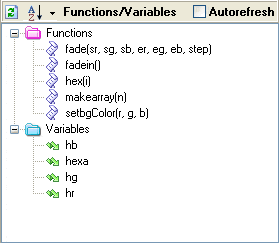
Code formatter . If you employ some codes from external sources with dissimilar coding styles and standards you likely know how it is durable to read and maintain these codes.
To help you in this subject, Free JavaScript Editor has an exceptional source code beautifier / formatter, which allows you to convert and apply any style you want.
You can arrange embedded JavaScript code (any web file), pure JavaScript (JS file) or selected text.

Usages
highlighting.

If you are involved in usages of any JavaScript word in the current webpage, try the Ctrl + Shift + F11 shortcut. All usages will be highlighted.
Using F11 and Shift + F11 you can rapidly navigate highlighted usages back and forth. Pressing ESC you can unhighlight highlighted usages. Access all these actions via menu EDIT --> USAGES.
Type-in templates. Just write the first few letters of the template and press Ctrl+J : this will pop a list with all the corresponding templates:

Use Free JavaScript Editor to export
your files, as
As web pages, for placing
them on the Internet, or as RTF files, for use in Microsoft Word
and other text processors.
Distribute
your colored code with ease.
When you put your code on the Internet or elsewhere, you
should preserve the color coding and formatting. It makes
your JavaScript code much easier to understand and
read.
Previewing using multiple browsers: Now you can remove or add any (quantity of) browser located in your computer to "Browser List", to preview a webpage from Free JavaScript Editor.
Editing a source code outside Free JavaScript Editor using multiple text editors: Now you can remove or add any (quantity of) source editors located in your computer to "Editors List", to edit code outside Free JavaScript Editor.
Warning!
If you are using
Free JavaScript Editor and going to implement any designed
code on your web site or web page,
you should place a link to http://www.yaldex.com/ on any page of
your web site.
See example below.
Download:
Compatibility:
Any
windows.
![]() Download Free JavaScript Editor (Zip
6.53 MB)
Download Free JavaScript Editor (Zip
6.53 MB)
→